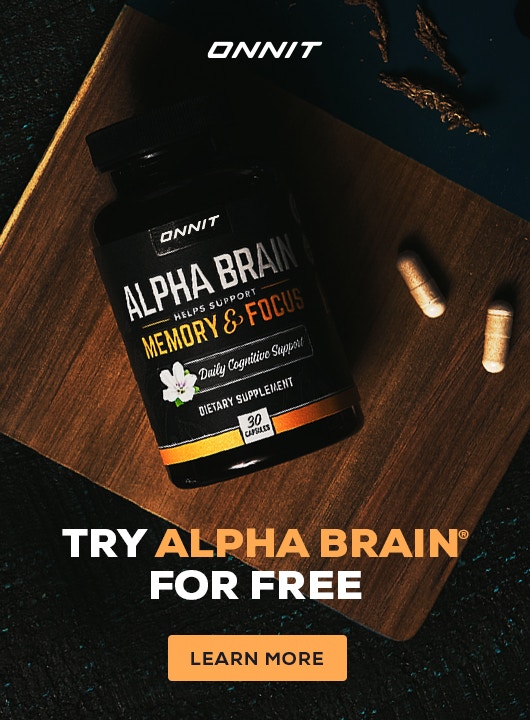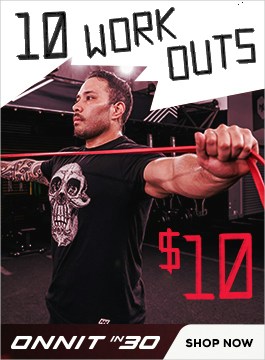As an employee of Onnit Labs/Onnit Academy you will be provided a complimentary Employee Membership at our new fitness facility and be able to take advantage of special employee pricing on additional services. These services include personal training and cryotherapy (available mid-December).
In addition to access to the full class schedule and open gym times (available in non-prime training times), employees may also enjoy up to 8 complimentary menu item beverages from the shake station per month.
HOW TO REGISTER FOR YOUR EMPLOYEE MEMBERSHIP
STEP 1: Completely fill out the Employee Member Registration for located below using your Onnit email address as your login and make sure to set your password as something you can easily remember. (Make sure to set your password as something you can easily remember)
STEP 2: Download the Onnit Academy Gym application in your app store. This is available on both iPhone and Android devices.
STEP 3: Await delivery of your personal membership keytag by the gym staff.
STEP 4: Login to the application with your Onnit email address and password you used to set up the account.
John Wolf will set up each of your accounts in the system within 1-2 business days and you will be able to book yourself into any of the scheduled classes immediately within the smartphone app.
To purchase and book personal training sessions from the app, you will need to add a credit card to your account. You can do so from within the app or we can do this for you at the front desk at the gym. Once you have a payment method on file you can purchase discounted personal training sessions from within the app as well as schedule and cancel sessions as necessary.
Membership Application
Mobile App Links
Once you have filled out the form, please download the app and wait for the activation of your account.
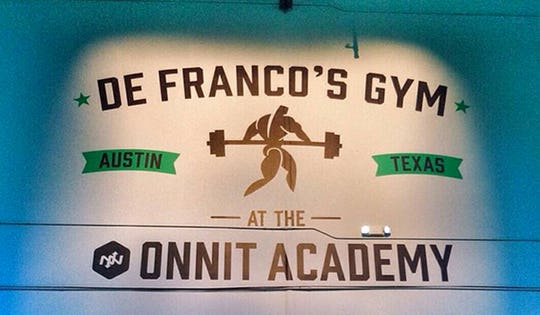
)